Insights from the article:
- If you haven’t pivoted your reporting yet from the impact of iOS14 on social media ads, consider the steps below in this article;
- Aggregated Event Measurement is used to measure engagements from iOS 14 devices. You are allowed to configure the events you want measured;
- However, when users opt out of tracking from Facebook or other social media platforms, tracking their activities become more like assumptions and are no longer as accurate as before.
The Apple iOS 14 Release update is almost here, and Facebook marketers all over the world lament on the fact that conversion events from iOS phones will now react differently with the Facebook pixel.
One of the biggest issues that faced Facebook and Apple are criticisms on how they handle user data security and collection protocols. A popular adage about digital marketing in the Philippines is that everything changes so fast and we all have to keep up. The impact of the iOS 14 Release update will change a lot of how we understand advertising tracking for Facebook.
The iOS 14 Release and Apple’s Commitment to Responsible App Tracking
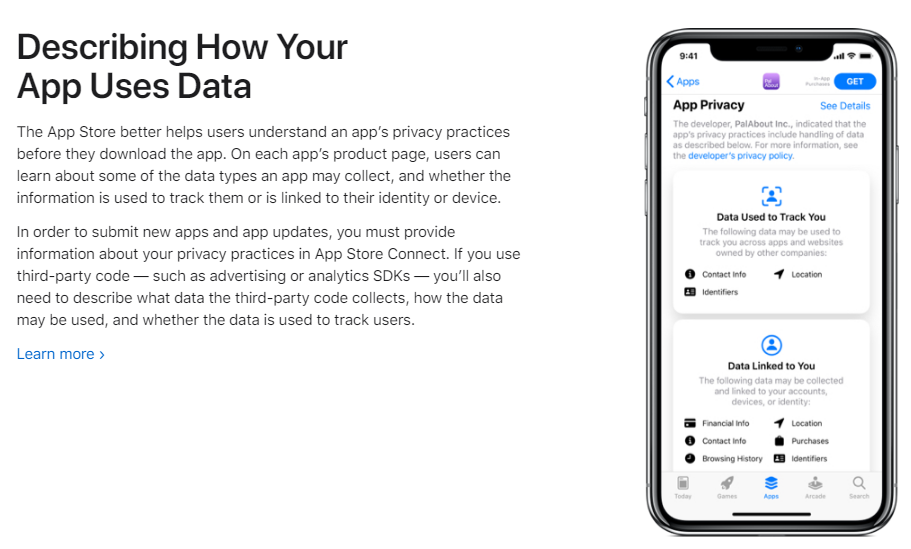
Apple device users after the iOS 14 Release update will encounter more prompts and requests for permissions on what kinds of data an app is able to track. Since Facebook tracking tracks almost every activity (even activities outside Facebook) that we do, iOS commits to a stronger protection for user data and thus, Facebook’s tracking of iOS users becomes limited as well. Specifically, since iOS users will have more control over data collection, more users will be able to opt-out of tracking on iOS 14 devices, and this affects ad personalization and performance reporting for in-app and web conversion events.
The iOS 14 Release Update and Aggregated Event Measurement
Facebook’s response to this “pixel apocalypse” is to set up Aggregated Event Measurement. This manner of measuring pixel conversion events still supports iOS 14 users’ privacy and still is able to run effective campaigns. We just need to set-up our pixels and websites to be able to accommodate this.

Aggregated Event Measurement is specifically used to track and measure user activities from iOS 14 devices. For advanced users, you may recall verifying your domain via Facebook Business Manager and setting up conversion events that you can use for your ads’ conversion optimization objectives. With the Aggregated Event Measurement, ads that use conversion events from verified domains can only use a total of 8 conversion events. You will also need to configure which conversion events to be used in your ads, and prioritize them.
Explaining How The iOS 14 Release Update Affects Small Business Advertisers
Okay, okay, these may sound too technical for most users. In a manner of speaking, the events that can be tracked by Facebook now are going to be very limited, and the data that is being reported to us as advertising performance will be even more so.

Facebook’s measurement, tracking, and reporting of ad performance will change. We may already be seeing some drastic changes in how much our costs per optimized results we are getting, or the costs of our campaign objective results. The major overview effect is that the system that measures, tracks, and reports advertising performance will change because iOS device trackers will be limited, too.
Another prediction by this humble writer is that because Facebook’s measurement, tracking, and reporting capabilities will change, our ability to target users based on their activities may also change. We may see a change in our advertising performance from our interest targeting sets that have used to work for us from years on end. Facebook might no longer predict a user’s accurate set of interests because activity tracking will become skewed and limited.
If you’re looking for a guide on how to start your digital advertising, read more on this article here.
What Can We Do for Our Facebook Ads?
The baseline items we need to do are what Facebook outlined in their new release about the iOS 14.
- Verify Your Domain via your Facebook Business Manager. If you want to fully take advantage of Aggregated Event Measurement, or simply would like to use your website (or your client’s website) more often for your ads, we recommend that you verify your website’s domain via Facebook Business Manager. To do this, visit your Business Manager, click on Business Settings, click the Brand Safety dropdown menu, and click on Domains. You can read more about Domain Verification from Facebook’s documentation here.
- Configure Your 8 Preferred Web Conversion Events. Your Events Manager dashboard will become more important in preparing your Facebook ads for Aggregated Event Measurement. If you have a pixel already set up in your website with a verified domain, visit your Events Manager to start setting up your conversion events. Take note that your previous ad campaigns that optimize for web events that are no longer available for tracking may be paused or ineligible to run, so if you have intensive conversion optimizations set up you might have to revisit them now.
Here at JC Digital, we suggest that you read more on the specifics of how the iOS 14 Release update will affect your ads in their support article here. It discusses in more detail the items I discussed above, as well as important considerations and limitations on direct iOS app install ads.
Digital Marketing Strategy in the Pixel Apocalypse
Fear not, avid readers. The tenets of digital marketing in the Philippines and how we conceptualize plans and campaigns, as well as how we think about our communications, are not supposed to change. Our campaigns and communications should still be very relevant to who our target audiences are, and Facebook still is a very viable platform in reaching your small business’ target markets online. Learn more about creating a digital marketing strategy here.
Likewise, I prepared a framework and template on how to conceptualize your own strategy. Download the digital marketing strategy template here: [LINK]


1 comment